Joomla® — The Flexible Platform Empowering Website Creators
Joomla! is an award-winning content management system (CMS), which enables you to build web sites and powerful online applications.
Multizone have been building websites and content management solutions with Joomla since its inception in 2005 and love it. it may not have the market share of some of the competition, but it is award-winning, free and open-source.
Joomla! has a global community of developers and volunteers, who make sure the platform is user friendly, extendable, multilingual, accessible, responsive, search engine optimized and more.
How to get started with Joomla!
Joomla! is free, open, and available to anyone under the GPL. If you are unfamiliar with this license, you might want to read the GNU General Public License FAQ. Read Getting Started with Joomla! to find out the basics.
If you're ready to install Joomla! by yourself ou can download the latest version of Joomla! and you'll be up and running in no time.
Joomla tech notes and demos

Xdebug
Xdebug is an extension for PHP to assist with debugging and development. With great power comes great responsibility. Don't leave it enabled in production.
Xdebug helps you resolve issues in PHP code by providing debugging tools. You can integate it with your interactive developer environment (IDE) or an editor. Debuggers have something of a reputation for being hard to make work, and this is no exception but the benefits outweigh the effort, and I have a spare development and debugging laptop so lets try.
Pre requisites
You need a spare laptop or dedicated computing environment. I would not want these tools on my main computer. They interfere with browsing, and require many editing and terminal windows. They need specific ports to be open which by nature might be a security risk. It is a very much lower risk if you use a dedicated computer for the task which only contains test code and your test environment. The laptop does not need to be particularly stellar. Im using a 7 year old ThinkPad which seems to be indestuctible and works perfectly with Ubuntu Linux.
- Linux — Ubuntu 20.04 LTS. Installed on the defaults
- Apache 2, MySQL and PHP 7.4 — The LAMP stack, installed on the defaults.
- Joomla 4 beta — A Content Management System (CMS) for the LAMP stack.
- Xdebug 3.x — Xdebug is an extension for PHP to assist with debugging and development..
- VSCodium — Community-driven, MIT-licensed, Open Source Software Binaries of VSCode.
- Details
Read more: Using Xdebug to improve PHP development with Joomla!
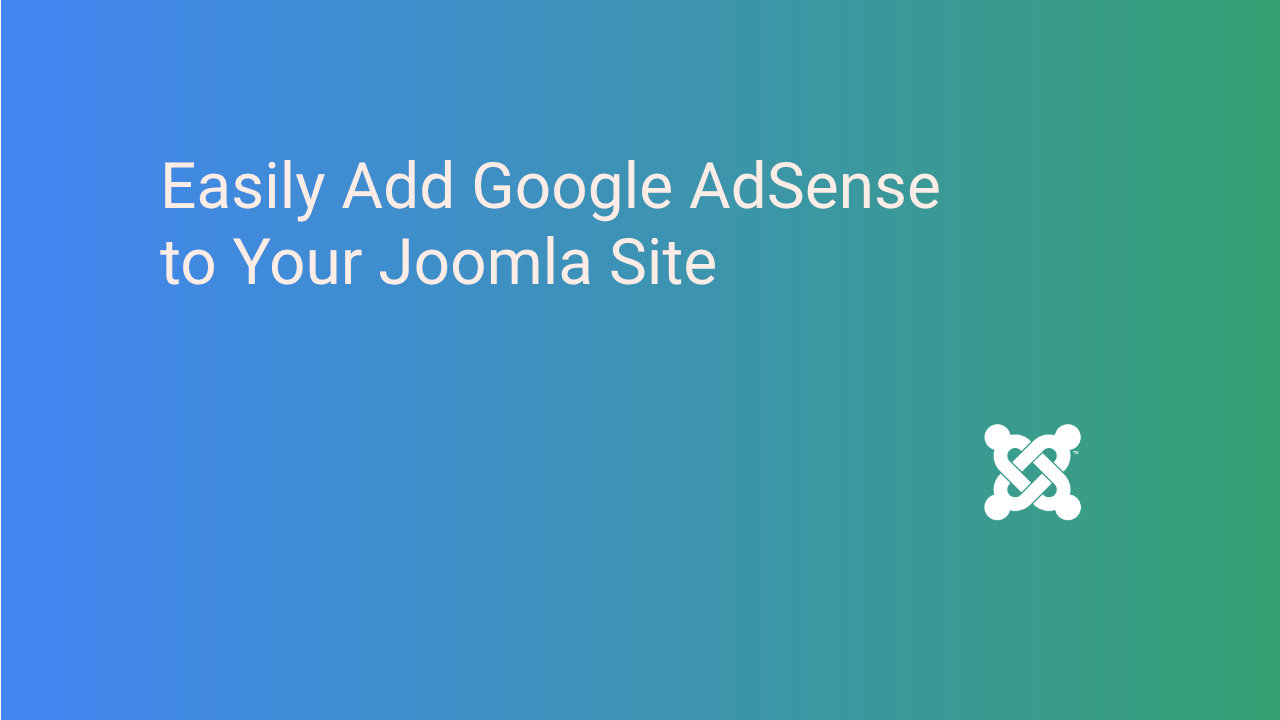
Integrating Google AdSense into your Joomla site might seem daunting, yet it's a straightforward process that can enhance your monetisation. This article will provide a detailed guide on how to implement Google AdSense code into your Joomla environment, covering various methods and highlighting essential insights that can facilitate seamless ad placements. Whether you're a novice or a seasoned Joomla user, you'll find that adding these codes is manageable, primarily if your focus is on assessing the potential benefits and overcoming the technical challenges.
If you're looking to leverage Google AdSense for your Joomla website, you should dig deeper into Google AdSense for additional context.
TL:DR – The article provides a comprehensive guide to the technicalities of incorporating Google AdSense into Joomla, including necessary preparatory steps, specific methods for code placement, and tips for optimising your configuration for increased ad visibility and revenue generation.
- Details
Joomla! is a free and open-source content management system (CMS) for publishing content on websites. You can find out all about Joomla's benefits over at https://www.joomla.org/#benefits.
This IS a Joomla 5 site.
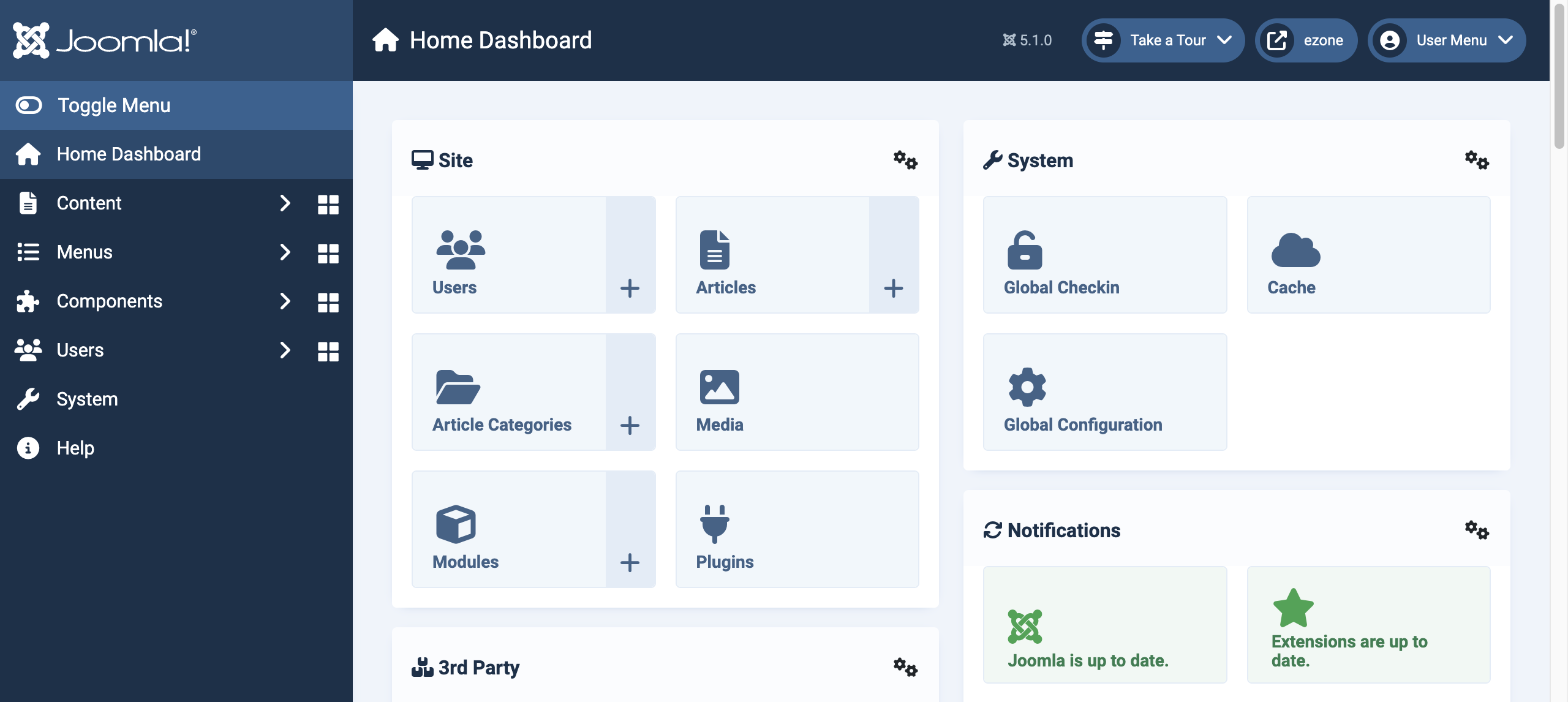
- Details
