Joomla® — The Flexible Platform Empowering Website Creators
Joomla! is an award-winning content management system (CMS), which enables you to build web sites and powerful online applications.
Multizone have been building websites and content management solutions with Joomla since its inception in 2005 and love it. it may not have the market share of some of the competition, but it is award-winning, free and open-source.
Joomla! has a global community of developers and volunteers, who make sure the platform is user friendly, extendable, multilingual, accessible, responsive, search engine optimized and more.
How to get started with Joomla!
Joomla! is free, open, and available to anyone under the GPL. If you are unfamiliar with this license, you might want to read the GNU General Public License FAQ. Read Getting Started with Joomla! to find out the basics.
If you're ready to install Joomla! by yourself ou can download the latest version of Joomla! and you'll be up and running in no time.
Joomla tech notes and demos
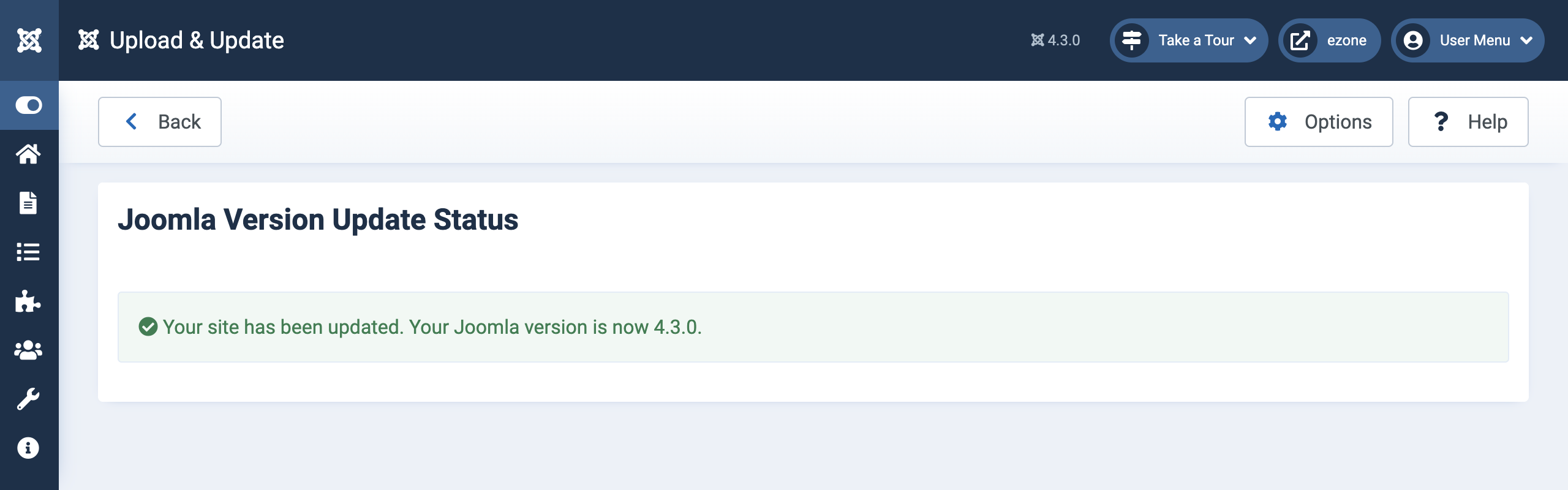
Updating Joomla 4
Joomla 4.3.3 is now the latest release of the popular open-source content management system (CMS) that powers millions of websites around the world. With its advanced features and enhanced security, it is important to keep Joomla up-to-date to ensure the best user experience and prevent potential security vulnerabilities.
Here is a comprehensive guide on updating Joomla 4 to the latest version, covering everything from preparing for the update, methods of updating, common issues and troubleshooting, and verifying the update was successful.
TL:DR Joomla updates can get messy. To avoid problems you should back up your website to ensure that you can restore it in case of an issue. Then before you update you should check that your web service providers system meets the system requirements for the update, and that all extensions and templates you use are updated to the latest version, as older versions of these may not be compatible with the latest Joomla release. Once you have done that a Joomla update should be a painless experience!
- Details
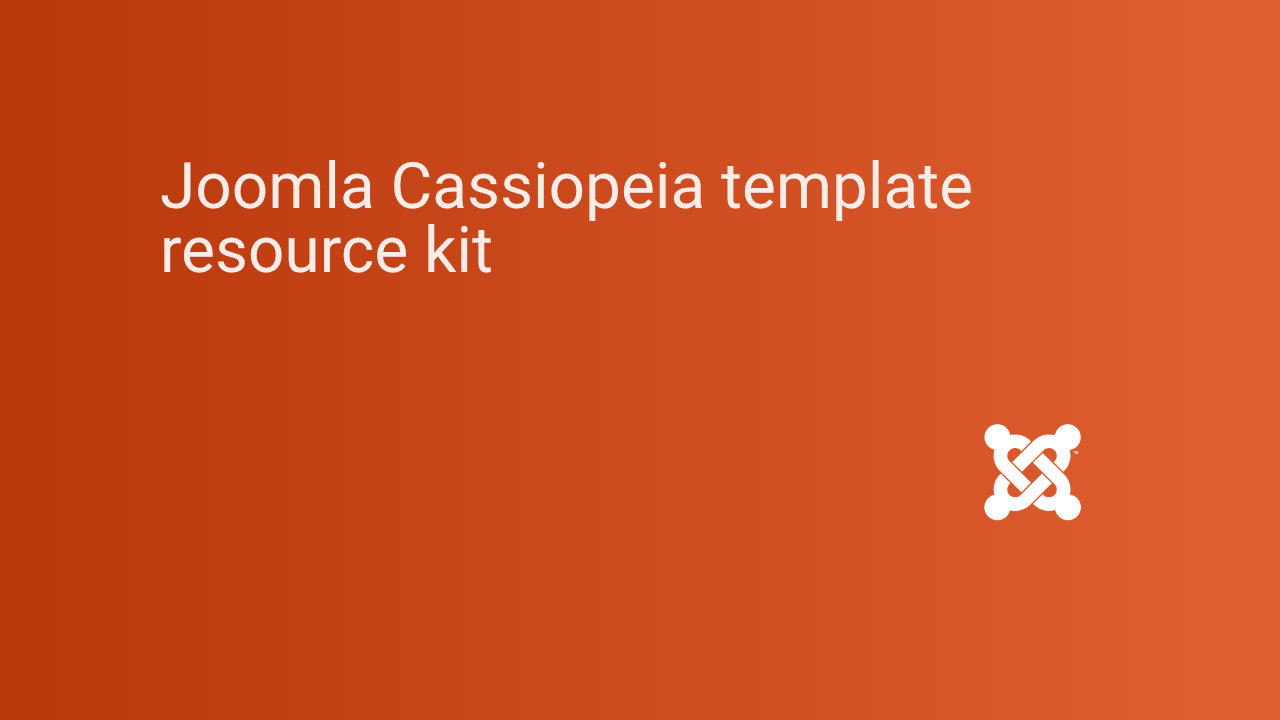
The Joomla Cassiopeia template default template in Joomla and serves as a robust standard, blending usability with thoughtful design for developers and administrators alike. This resource kit encapsulates essential features, customization capabilities, and tips to maximise the benefits of this multifaceted template. Users will discover insights into its design principles, adaptive capabilities, and optimisation techniques to navigate potential pitfalls effectively. For extensive knowledge on the Joomla platform, visit the official Joomla website.
TL:DR – The Joomla Cassiopeia template provides a clean and responsive design, enabling users to customise their sites with relative ease. From module management to custom coding, users are equipped to create functionally rich websites. For insights into its features and advanced usage, read on.
- Details

Roboto has transcended its initial role as the system font for Android devices to become an essential part of modern typography. This article explores its origins, available styles and weights, applications in design and digital environments, and its adoption in the broader typeface ecosystem. Roboto is the only local font which is part of a standard Joomla installation and is located in the directory /media/vendor/roboto-fontface. Joomla site template creators should not use this directory, as it may change when the Joomla core files are updated.
For more insight into this font family and its diverse range of applications, visit the Google Fonts page.
TL:DR – The Roboto typeface, designed by Google, offers versatility with various styles and weights, suitable for multiple design projects. Its open-source license and broad compatibility make it an attractive choice for both web and print, although its design has received mixed reviews over the years.
- Details
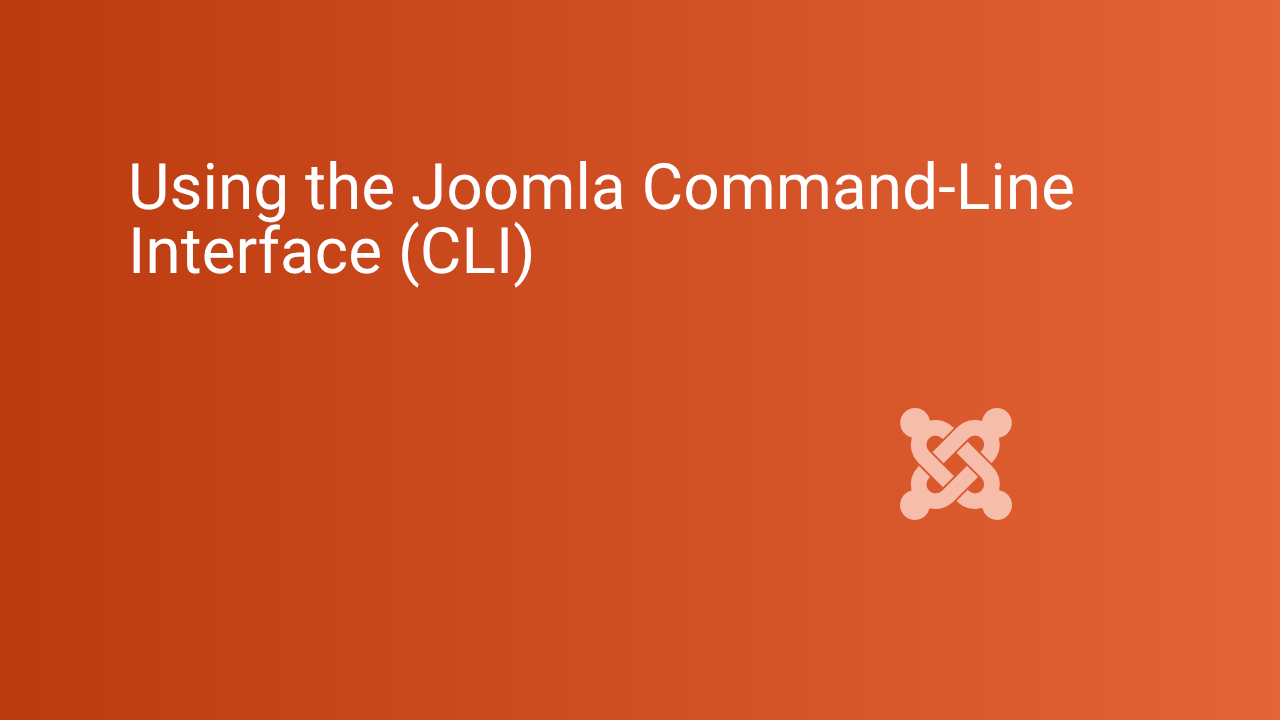
Web apps aren't the best way to do repetitive actions or tasks with accuracy. Command line interfaces are under-rated but good solutions to this problem, and Joomla has one nowadays. You can use commands in scripts or type them in to your shell in order to accomplish routine tasks with repeatable accuracy.
It seems quite radical really to ssh into my server and set a configuration option from the command line but it is just the same security model as it would be if I using an editor.
TL:DR — The command line in Joomla is effective and lets you script common commands for better repeatability and accuracy. On a mac it takes just a couple of commands in terminal to access the Joomla CLI on your server.
- Details
Configuring a Joomla 4.1.3 server on Ubuntu Desktop 22.04 LTS
First things first. Joomla 4.1.3 works fine on Ubuntu Desktop 22.04 LTS. It just needs a little configuration, especially if you've come from a distribution upgrade and perhaps a different version of PHP. There are some dependencies which need to be resolved and they were quite complex so I wrote it down in case it needed to do it again or it was useful to someone.
TL:DR — Ubuntu 22.04 LTS is PHP 8.1 by default, Joomla 4.1.3 supports PHP 8.1. You may need to configure things to make it work.
- Details
Read more: Joomla 4.1.x on Ubuntu 22.04 LTS with Php 8.1 (whew)
- Adding external News Feeds to your Joomla 4 site
- socialcards - a twitter meta data plugin for Joomla
- Bootstrap 5.x buttons in Joomla!
- Module positions in the Cassiopeia template for Joomla
- A responsive banner for topbar in Cassiopeia for Joomla
- Ridiculously Responsive Social Sharing Buttons for Joomla
- Joomla 4.0 said goodbye to Internet Explorer!
- Reset Hits in Joomla
- Two Factor authentication for Joomla
- Joomla 4.0 shipped with Bootstrap 5.0
- Using Xdebug to improve PHP development with Joomla!
- Easily Add Google AdSense to Your Joomla Site
