Joomla® — The Flexible Platform Empowering Website Creators
Joomla! is an award-winning content management system (CMS), which enables you to build web sites and powerful online applications.
Multizone have been building websites and content management solutions with Joomla since its inception in 2005 and love it. it may not have the market share of some of the competition, but it is award-winning, free and open-source.
Joomla! has a global community of developers and volunteers, who make sure the platform is user friendly, extendable, multilingual, accessible, responsive, search engine optimized and more.
How to get started with Joomla!
Joomla! is free, open, and available to anyone under the GPL. If you are unfamiliar with this license, you might want to read the GNU General Public License FAQ. Read Getting Started with Joomla! to find out the basics.
If you're ready to install Joomla! by yourself ou can download the latest version of Joomla! and you'll be up and running in no time.
Joomla tech notes and demos
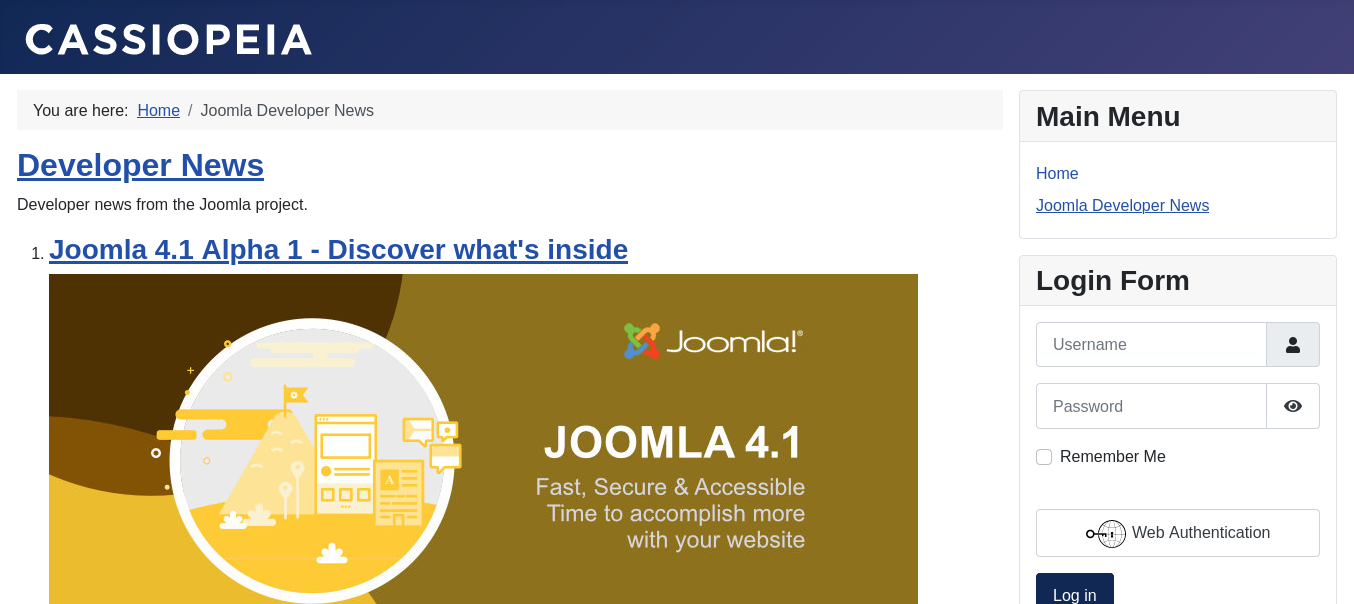
RSS is much maligned but it is a really simple syndication format for news feeds which has been around for decades. It represents an easy way to add freshly updated content to your Joomla site automatically.
Creating an RSS feed in a Joomla 4 site
To create one, in Joomla 4
- Open the Joomla Administrator and log in
- Select Feeds under Components
- Click or tap the 'New' Button
- Provide a title for the feed
- Enter the link and optionally a description
- Save & Close
That's it. Your feed is created. Now you need to make it available on your Joomla site.
You can make it available in a number of formats, by adding a menu item to your Joomla site.
- Details

Before Twitter became the cess pit that it is now I wanted to make my Joomla sites interactions with Twitter a little bit more engaging. Twitter cards provided a nice solution for that. Experiments showed me that I got more traffic if they were enabled. So I set about automating it for anyone who tweets a link to my content. Heres how I did it and the code
TL:DR – The twitter card structure predated the Open Graph protocol. I wrote about how to provide the same functionality for platforms that support the Open Graph prococol in Ridiculously Responsive Social Sharing Buttons for Joomla which is a plugin from Joomla that does this task well and suited me so I replaced socialcards with it.
- Details
Read more: socialcards - a twitter meta data plugin for Joomla
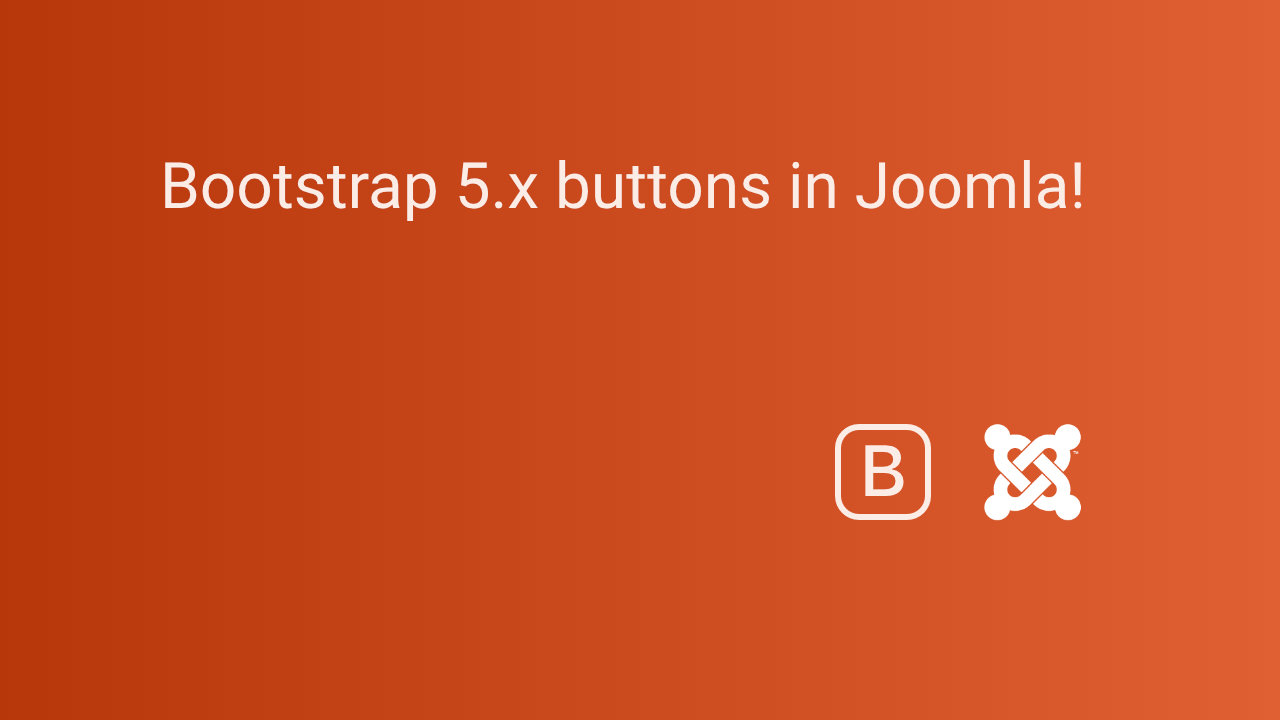
Buttons
Joomla can use Bootstrap’s custom button styles for actions in forms, dialogs, and more with support for multiple sizes, states, and more.
Some button styles use a light foreground color, and should only be used on a dark background in order to have sufficient contrast.
A text button has no decoration or outline
- Details
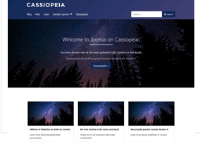
Module positions
The module positions for Cassiopeia are named placeholders which determine the positioning of content provided by published modules. Assign a module to a position, determine which pages the module should display on and publish it and then the module will output content to that page.
Module chrome
Modules can have 'module chrome' which is display oriented styling code to provide templates with variation. Module chrome options for Cassiopeia are nothing, card and noCard
- Details
Read more: Module positions in the Cassiopeia template for Joomla
Customising the topbar in the Cassiopeia template for Joomla 4
Cassiopeia is the new default site template for Joomla 4. It has some simple but brilliant capabilities.
This site has a banner above the site logo and menu. This is achieved using a Site Module. To create it:
- Log in to Site administration
- Navigate to
Site Modules - Add a
Custommodule to your site. (scroll to find it or use search). - In the
Moduletab, add a meaningful Title - Then turn off Title and set the module position to
topbar - In the
Optionstab add the banner image you wish to use - Save the Custom module.
- Refresh your site and if the template is set to fluid it will fill the browser width and resize as you resize it.
- Details
Read more: A responsive banner for topbar in Cassiopeia for Joomla
- Ridiculously Responsive Social Sharing Buttons for Joomla
- Joomla 4.0 said goodbye to Internet Explorer!
- Reset Hits in Joomla
- Two Factor authentication for Joomla
- Joomla 4.0 shipped with Bootstrap 5.0
- Using Xdebug to improve PHP development with Joomla!
- Easily Add Google AdSense to Your Joomla Site
- Joomla!
