Joomla® — The Flexible Platform Empowering Website Creators
Joomla! is an award-winning content management system (CMS), which enables you to build web sites and powerful online applications.
Multizone have been building websites and content management solutions with Joomla since its inception in 2005 and love it. it may not have the market share of some of the competition, but it is award-winning, free and open-source.
Joomla! has a global community of developers and volunteers, who make sure the platform is user friendly, extendable, multilingual, accessible, responsive, search engine optimized and more.
How to get started with Joomla!
Joomla! is free, open, and available to anyone under the GPL. If you are unfamiliar with this license, you might want to read the GNU General Public License FAQ. Read Getting Started with Joomla! to find out the basics.
If you're ready to install Joomla! by yourself ou can download the latest version of Joomla! and you'll be up and running in no time.
Joomla tech notes and demos

Ridiculously Responsive Social Sharing Buttons is a plugin for Joomla
The joomlarrssb plugin adds social sharing buttons and metadata tags for Open Graph to com_content items. It is an official Joomla Project plugin, primarily aimed at use on the joomla.org website network. It works on Joomla 4.x and 5.x. It adds nice sharing buttons and more importantly it creates open graph tags for all your site content, automatically.
Social Sharing Buttons for Joomla
The plugin generates buttons like this. (Thise is an image, see the bigger one for the real buttons). ![]()
Open Graph Tags for Joomla
The plugin also automatcally creates Open Graph tags for every page og:title, og:type, og:image, og:type, and og:url. which is higly beneficial for articles to look good when they are shared on social site For example if you view the source of this page you'll see the tags in the <head> section of the page.
<meta property="og:image" content="https://www.ezone.co.uk/images/j4/joomlarrssb.png#joomlaImage://local-images/j4/joomlarrssb.png?width=1400&height=640">
<meta property="og:description" content="Ridiculously Responsive Social Sharing Buttons for Joomla. This Joomla! plugin adds social sharing buttons and metadata optimized for Open Graph and Twitter to com_content items. It is an...">
<meta property="og:title" content="Ridiculously Responsive Social Sharing Buttons for Joomla">
<meta property="og:type" content="article">
<meta property="og:url" content="https://www.ezone.co.uk/cms/joomlarrssb.html">
There is almost zero configuration required. Just clone it from GitHub, build it locally, install and enable the plugin.
TL:DR — Once built and uploaded this just works and is worth it for the open graph tags alone!
- Details
Read more: Ridiculously Responsive Social Sharing Buttons for Joomla
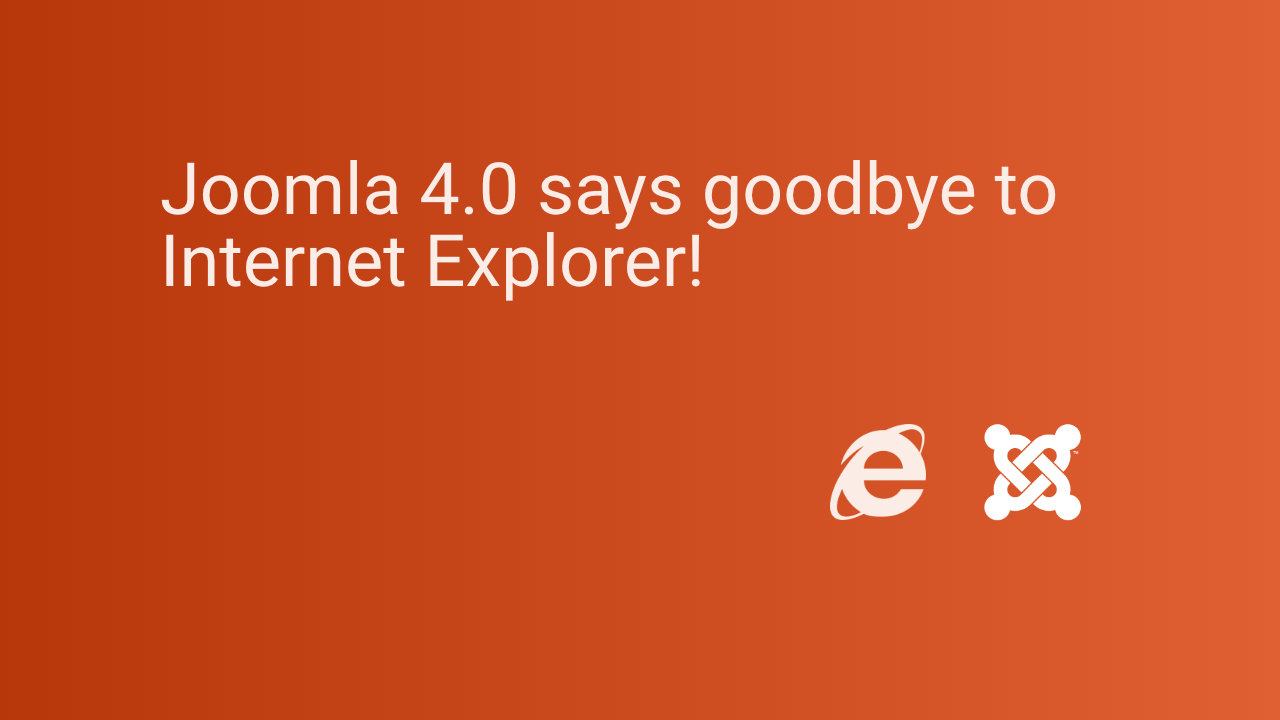
Goodbye Internet Explorer!
With the release of Joomla! 4.0 to production and its dependency on Bootstrap 5.0 Internet Explorer support ended for me. Support from the vendor for Internet Explorer formally ended in November 2020 so it really was time to say goodbye to Internet Explorer!
Bootstrap 5 is quite an update to the Bootstrap framework. Bootstrap 5 no longer depends on jQuery and drops support completely for Internet Explorer in the name of performance, fewer dependencies, and better API's for developers.
TL:DR Joomla 5.0 is now in production. It uses Bootstrap 5. Bootstrap 5 doesnt support Internet Explorer so neither can you!
- Details
An easy way to reset all the Hits for all your articles.
For Joomla 4.0
Joomla
Joomla! tracks article hits automatically. Once you get to production lebel for the content for a site it can be helpful or a client requirement to reset the article hits. Note that article hits are not the same thing as page hits, if you want page level hits you need either a unique article for each page, or a page level analytics tool.
Pre-requisites
- You'll need to be able to access the database directly using tools from your web hosting provider such as phpMyAdmin.
- You'll need to be careful, as you will be using SQL commands to do this. Take a backup first!
- Details
An easy security improvement for a Joomla based CMS.
Two factor authentication/two-step verification (2FA) provides extra protection against bad people logging in to your account even if they were able to get hold of your password. You can enable it easily in Joomla, which has supported it since release 3.2.0.
2FA secures your site login with a secondary secret code that changes every 30 seconds. You can use a mobile device, a computer or a USB key to generate the code.
Joomla has a page which explains two-factor authentication for Joomla clearly. All you need to do, is enable two factor authentication in Joomla, then visit the User Profile of your Joomla account and turn it on for your account. It is self service for each other user.
TL:DR – The
- Details
Traditionally and as a matter of good governance of complex software, no breaking changes are made after beta. Joomla 4 in beta, was using Bootstrap 4.x, and the product leadership team decided to break that norm by announcing that Joomla! 4.0 will ship with Bootstrap 5 in a News article on 22 January 2021. That was quite a decision. Lets explore it and explain why was the right one.
Joomla! 4.0 was released in August 2021 meeting the goal set in the project roadmap.
Joomla! 5.0 included Bootstrap 5.3, the latest release of Bootstrap at the time of its finalisation.
TL:DR – It was the right decision and paved the way for Bootstrap to be kept current in Joomla going forward!
- Details
