Joomla® — The Flexible Platform Empowering Website Creators
Joomla! is an award-winning content management system (CMS), which enables you to build web sites and powerful online applications.
Multizone have been building websites and content management solutions with Joomla since its inception in 2005 and love it. it may not have the market share of some of the competition, but it is award-winning, free and open-source.
Joomla! has a global community of developers and volunteers, who make sure the platform is user friendly, extendable, multilingual, accessible, responsive, search engine optimized and more.
How to get started with Joomla!
Joomla! is free, open, and available to anyone under the GPL. If you are unfamiliar with this license, you might want to read the GNU General Public License FAQ. Read Getting Started with Joomla! to find out the basics.
If you're ready to install Joomla! by yourself ou can download the latest version of Joomla! and you'll be up and running in no time.
Joomla tech notes and demos
Customising the Menu class in Joomla Cassiopeia template
I needed to style the border for my menu in the Cassiopeia template when an item is selected or hovered, as its not a very good contrasting colour by default.
and its actually really easy to do with one CSS statement and a Link Class in the Link Type screen for the menu..
TL:DR: Make your Joomla menus look better with a hover border, easily.
- Details

Scalable Vector Graphics (SVGs) work better for logos, but are not enabled by default in Joomla.
Scalable Vector Graphics have been around since before the millennium. SVG is an open standard for vector graphics stored in XML text files. SVGs can however also contain code and other artefacts so theres an abundance of caution in Joomla towards them, and they are not enabled by default. That said, in 2023, they are by far the best graphics format for logos and can be useful elsewhere in your Joomla CMS site. Other graphics formats look jagged in comparison.
This article explains how to get SVG enabled in Joomla, what the issues are, and why its worth the effort
TL:DR: SVG is better in so many ways for crisp text on responsive sites and it is worth doing the work to understand how to use SVG with Joomla safely. Takes about 30 minutes.
- Details
Joomla has some intricate feature settings you probably want to adjust early on in your creation of a site in order to maximise your eligibility for search engine rankings without penalties. You can look at third party extensions to help address this, but why not start by optimising the system without third party additions first to see if it is enough for your requirements. Joomla is a mature content management system and there are lots of adjustments you can make before you look for more specialised tools.
These settings and changes are by necessity in different components of Joomla. Although this is confusing and you may well wonder why there is not one single configuration page it is because the changes don't universally apply to a given site, group of related sites or their content and their hosting provider.
TL:DR – Configuring your htaccess, site settings and enabling the SEF plugin all help to make Joomla search engine friendly. Adjusting the settings for menus and articles helps with Serch Engine Optimisation. Read on to find out how. Easy to do. Takes about 15 minutes.
- Details
Read more: Joomla search engine friendly (SEF) site optimisation (SEO)

So now that I've deleted the original X / Twitter handle for this site I needed a way to change all the references to it. Sure I could open each article one by one and search and replace but thats the definition of tedious. There must be a better way. Actually there is. A free extension called DB Replaces. You can use it to update an incorrect phrase in your whole Joomla site.
TL:DR DB Replacer finds and replaces a piece of text (commonly known as a string) on multiple pages on your Joomla site. Perfect and your'e welcome. Thank you Regular Labs for a helpful extension!
- Details
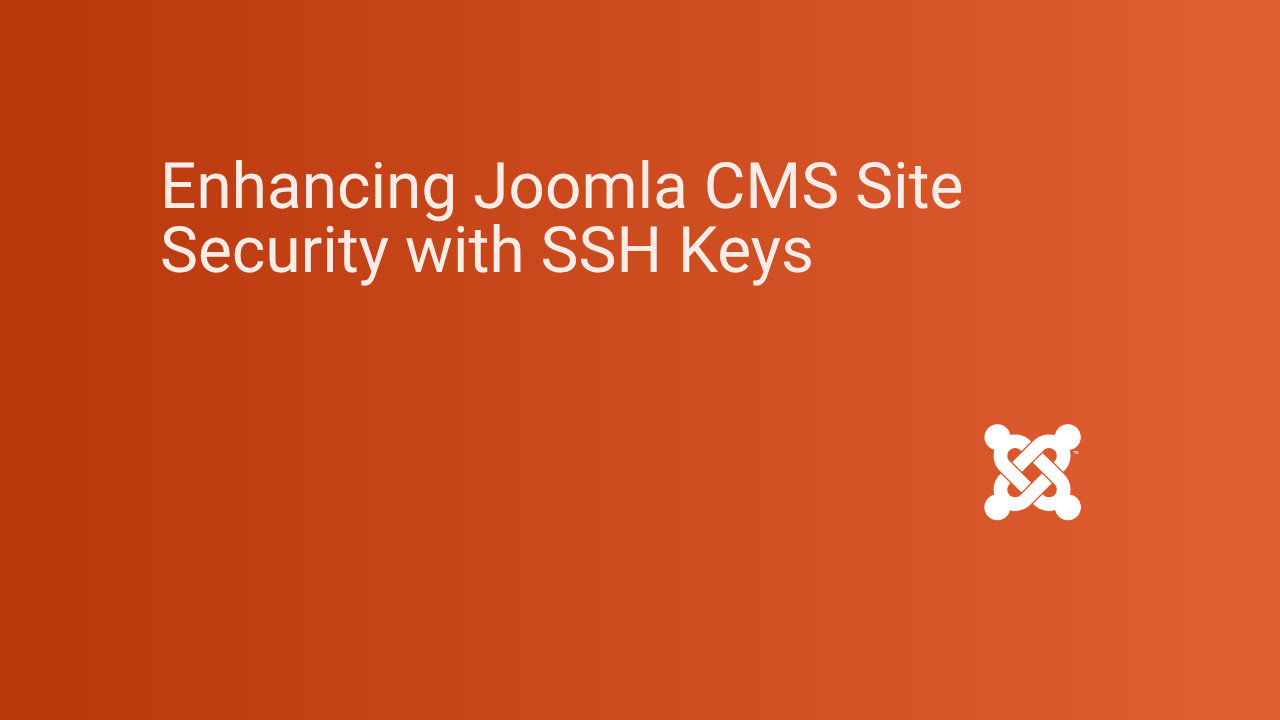
Dramatically improve your Joomla site security using SSH keys
Secure shell protocol (SSH) exists to keep your connections secure. SSH can be difficult to grasp as it involves a complex set of security tools which can be a challenge to understand. But don't give up. You are dramatically less likely to be hacked if you use SSH connections with keys properly.
Passwords are bad, keys are good
Passwordless secure connectivity between trusted computer accounts and your Joomla CMS is well worth getting going. If there's no password, theres no opportunity for that password to be brute forced, weak, or blank, and you know that the only computer account that can connect that way is the one with the right key so your security is massively improved from attackers immediately! This article shows you how to do it and explains the parts of the technologies needed and no more.
What you'll find out
- Just enough about SSH to make your command line access secure
- Joomla CMS access via the terminal and why it needs SSH
- Implement SSH keys for your Joomla site to enable command line access without passwords
- Use the Joomla API from the command line to get stuff done
- Recap of the benefits of key based SSH authentication
TL:DR – The benefits outweigh the costs by far. Nobody will visit a web site that isn't secured by SSH anymore. And SSL certificates are free! All it takes is a little bit of thought and you literally never have to think about it again.
- Details
- Updating Joomla 4 to latest
- Joomla Cassiopeia template resource kit
- Roboto font is installed with Joomla
- Using the Joomla Command-Line Interface (CLI)
- Joomla 4.1.x on Ubuntu 22.04 LTS with Php 8.1 (whew)
- Adding external News Feeds to your Joomla 4 site
- socialcards - a twitter meta data plugin for Joomla
- Bootstrap 5.x buttons in Joomla!
- Module positions in the Cassiopeia template for Joomla
- A responsive banner for topbar in Cassiopeia for Joomla
- Ridiculously Responsive Social Sharing Buttons for Joomla
- Joomla 4.0 said goodbye to Internet Explorer!
