Multizone | All our technotes
If we've published it, you can find it here.

When searching for the ideal refurbished iPad Pro in the UK, consumers face choices influenced by budget, specifications, and the condition of the devices on offer. Numerous retailers provide refurbished products in the UK, but the most reputable sources are the major chains. It is important to understand the differences between genuinely refurbished and just second-hand options, and evaluate the features of various models. This article will provide insights into purchasing refurbished iPads, emphasising the advantages, key considerations, and the best options available in the market today.
TL:DR – In September 2025 you can save 37% on refurbished iPad Pro with the M4 chip in the UK on the cost when new. We found the same current iPad M4 model over £400 cheaper on Amazon renewed and described as in excellent condition than new from Apple.
- Details
Read more: What is the best deal on Refurbished iPad Pros in the UK

AWS offers a comprehensive suite of services designed to meet the rigorous demands of modern enterprises. To navigate these services effectively, professionals often pursue certifications like the AWS Certified Solutions Architect Professional SAP-C02 exam, which validates expertise in designing secure and compliant cloud architectures.
TL:DR – My key notes for the AWS Certified Solutions Architect Professional SAP-C02 exam.
- Details
Read more: AWS Certified Solutions Architect SAP-C02 exam Key Facts

Achieving the AWS Certified Solutions Architect - Professional (SAP-C02) certification involves a comprehensive understanding of AWS services, architecture best practices, and design principles. This article outlines the necessary steps, recommended study materials, and preparation strategies to facilitate success in this challenging examination. With the certification recognised as a significant professional milestone, acquiring it can enhance an individual’s career prospects and technical confidence within the cloud computing domain. For further insights, individuals can refer to the official AWS certification page.
TL:DR – The preparation for the AWS Certified Solutions Architect - Professional certification requires a structured approach og thorough study of terminology, a solid grasp of AWS architectural best practices, and practical experience with AWS services. Developing a detailed study plan, utilizing quality resources, and undertaking practice exams are critical to success. Candidates should also be aware of the practicalities of exam day which include time management strategies for the best possible experience.
- Details

The transition from Apple's printed photo books to the Motif app marked a shift by Apple away from personalised photo products. While Apple decided to get out of the business of personal photo book printing the infeastructure they created remained and was called Motif. It hasn't really been marketed as effectively as it was by Apple when it was an Apple product but nevertheless, it is the same product just without the Apple logo on the printed book. Motif was acquired by Mimeo who had their own product Mimeo Photos. The features are more or less identical. This article examines the evolution of photo books, the capabilities of the Motif app, and considerations for consumers as they create tangible representations of their cherished memories.
TL:DR – The transition from Apple's printed photo products to the Motif app means that for those people who want a printed memory of an event or an occation there is still a way of creating high-quality photo books, albeit at a higher price point. The app maintains a focus on ease of use and quality, though it has received mixed feedback regarding flexibility in customisation. If you need a printed book from Apple Photos this is the premium way to get one.
- Details
Read more: Quality premium Apple photo books from Mimeo/Motif

Recent trends indicate that Generation Z is increasingly favouring Google Workspace over Microsoft 365 for their productivity and collaboration needs. This preference can be attributed to several factors, including user-friendliness, cost efficiency, and perhaps negatively, the ongoing integration of artificial intelligence. As such, understanding the implications of this shift is crucial for businesses and educators alike. In this analysis, we will explore the reasons behind this transition and how companies can respond.
TL:DR – Gen Z's preference for Google Workspace can be attributed to various differences, including greater storage capacities, ease of collaboration, and a user-centric approach plus familiarity through education use. As organisations take on Generation Z staff, acknowledging these preferences will be essential to remain relevant and inspire productivity.
- Details
Read more: Gen Z may prefer Google Workspace to Microsoft 365

Rich Communication Services (RCS) support in iOS and from your mobile operator means you can send texts, high resolution photos and videos, and links to both Apple and non-Apple devices. Historically, Apple's messaging system has differentiated itself with features linked to iMessage, and its reluctance to embrace RCS or even acknowldge its existence had raised questions about its strategy regarding cross-platform communication. Now, Apple aims to enhance the messaging experience by integrating RCS support which significantly improves multimedia communication interoperability between iPhone and Android users.
TL:DR – The integration of RCS in iOS broadens the messaging capabilities for iPhone users by allowing for higher quality multimedia exchanges, emoji reactions, and more with Android devices. However, end-to-end encryption remains absent, limiting the security of RCS messages compared to established alternatives like iMessage. Apple has committed to collaboration with the GSMA which is the industry organisation that represents the interests of mobile network operators, to address encryption concerns associated with RCS.
- Details
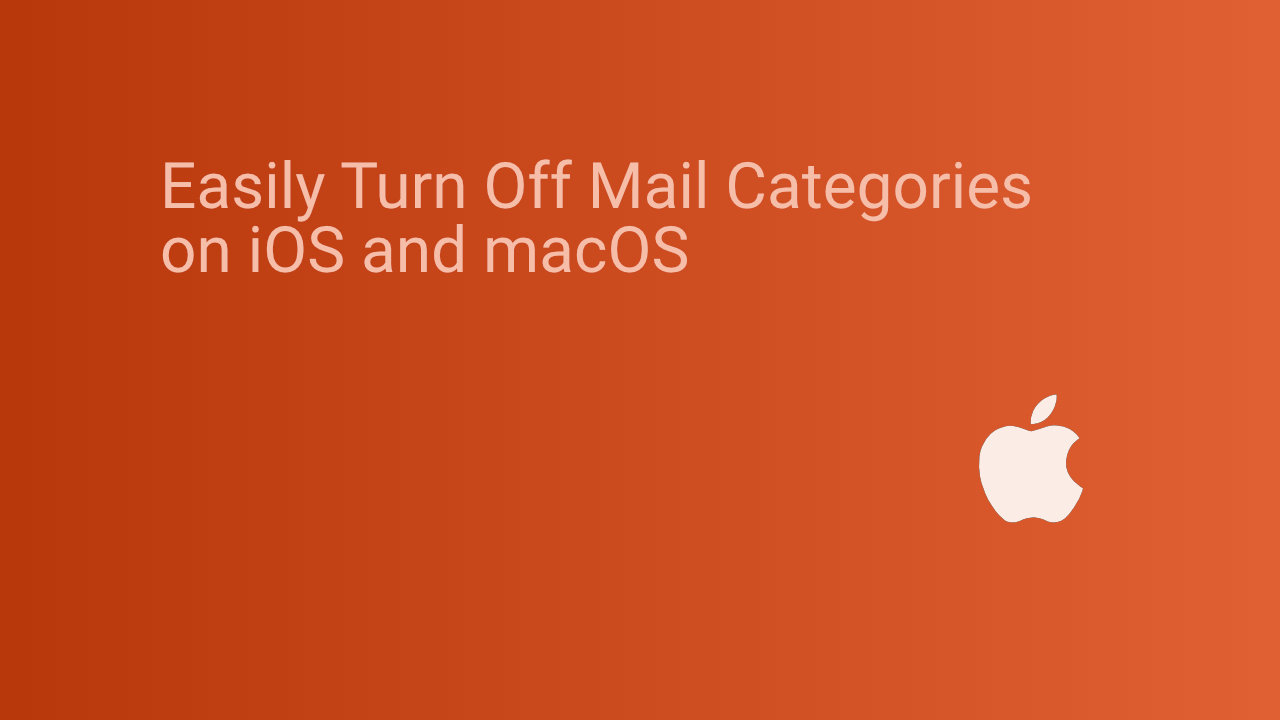
The introduction of iOS 18.2 and macOS 15.4 updates has finalised a feature designed to categorise your emails within the Apple Mail application. Categorisation aims to simplify email management by sorting messages into distinct sections: Primary, Transactions, Updates, and Promotions. However, despite the intentions behind it, a number of users, incliding me, have expressed frustration with how this feature operates. This article reviews how to disable the Mail Categories on both iOS and macOS, enabling users to revert to a more traditional view of their inbox.
TL:DR – The new Mail Categories feature may suit users who prefer this organisation style, but it is possible to revert to a more traditional inbox view on both iOS and macOS devices. This article provides step-by-step instructions for disabling the categorisation and returning to a straightforward list view, allowing for a less convoluted browsing experience through your emails, while retaining the option to re-enable the feature should preferences change.
- Details
- Success tips for submission to the Apple App Store
- Mail, emojis, intelligence to improve your Mac experience
- Android 16: Enhancements for users and developers alike
- What could the next Apple Airport WiFi stations look like?
- How to Buy a Burner Phone Before Visiting the USA
- UK MacBook pick of the week = July 2025
- Unexpectedly great hardware updates to my ThinkCentre 710q
- UK Online Safety Act Compliance: What You Must Do Now
- Syncing and Comparing Backup Drives with macOS
- Moving VMware Mac Fusion to PC Workstation is easy
- Intel based Mac Mini (2018) Sequoia 15.3.2 update failed
- direnv – folder level environment variables
