Running Joomla on Amazon Lightsail presents an efficient and cost-effective solution for web developers and organisations looking to leverage a simplified cloud infrastructure.. This article outlines the deployment of Joomla using AWS infrastructure, specifically within Amazon EC2. It discusses typical deployment scenarios, the necessary prerequisites, architecture illustrations, planning recommendations, security protocols, cost analysis, and operational procedures. To successfully implement Joomla in AWS, understanding its architecture and how it interacts with AWS services is essential.
TL:DR – The primary focus of this article is on the essential steps necessary to successfully host Joomla on Amazon Lightsail, addressing the significance of security, specific methodologies for installation, and ongoing management and optimisation and best practices. To conclude, we advocate informed decision-making on web hosting by considering current needs and future growth potential while utilising Lightsail's extensive capabilities.
Contents
- Understanding Amazon Lightsail
- Why choose Lightsail for Joomla hosting?
- Step-by-step guide to launching Joomla on Lightsail
- Creating a Lightsail account
- Introduction to Joomla on AWS Lightsail
- Provisioning a Joomla server
- Connecting to the server
- Securing and optimising Joomla on Lightsail
- Updating Joomla
- Implementing strong passwords
- Employing HTTPS encryption
- Integrating with other AWS services
- Server monitoring and alerting
- Exploring alternatives to Lightsail
- Conclusion
Understanding Amazon Lightsail
Amazon Lightsail is a cloud computing service designed to simplify deploying and managing applications. It offers users access to virtual private servers (VPS), allowing the hosting of websites, applications, and databases with minimal complexity. Lightsail is built on top of Amazon Web Services’ robust infrastructure, providing users with reliability, scalability, and performance without the need for extensive cloud expertise. Crucially, it offers transparent pricing, making it easier for organisations to manage their budgets effectively.
Users can benefit from pre-configured server images, known as blueprints, which cater to various applications, including Joomla. These blueprints streamline the deployment process and help users quickly set up necessary environments for their applications. With a focus on affordability, Amazon Lightsail's pricing model provides predictable monthly fees that can benefit startups or small businesses looking to manage costs whilst achieving quality hosting solutions.
The integration of Lightsail with the broader AWS ecosystem allows users to scale their applications as needed. This means that, as a project grows, additional resources can be provisioned without significant barriers. As remote work and digital presence become ever-more crucial, utilising such platforms effectively can help businesses remain competitive.
Why choose Lightsail for Joomla hosting?
There are several compelling reasons to consider using Amazon Lightsail for hosting Joomla websites. Key advantages include affordability, performance, ease of use, and reliability. Each of these facets plays a vital role in ensuring a successful deployment of any Joomla application.
In terms of affordability, Lightsail's pricing structure begins as low as £5 per month, which offers reasonable resource allocations compared to standard shared hosting options. This structure allows users to predict monthly expenses accurately, avoiding unexpected fees that can arise from over-usage models. The additional resources provided on Lightsail also mean fewer concerns regarding competing for server capabilities with other users, known as the "noisy neighbour" problem.
On the performance front, Lightsail utilises fast solid-state drives and dedicated CPU cores to ensure optimal efficiency. Users can enjoy seamless experiences while interacting with their Joomla websites without the lags and delays common in traditional shared hosting scenarios. Beyond that, Lightsail’s automated backup and scaling features make it easier to manage resources effectively, ensuring that websites can handle increases in traffic without manual intervention.
Step-by-step guide to launching Joomla on Lightsail
Setting up a Joomla site on Amazon Lightsail involves a straightforward process that can be accomplished in just a few steps. This section will walk through the essential actions required to successfully launch a Joomla instance.
Creating a Lightsail account
The first step towards using Lightsail is creating an AWS account. This process involves signing up on the AWS website and selecting a plan that suits the user's needs. During account creation, users will be asked to provide billing information and agree to the service terms.
Once the account is set up, users can navigate to the Lightsail console. It provides an intuitive interface for managing resources. Users should take time to familiarise themselves with the dashboard, as it features all the tools required to deploy and manage instances efficiently.
Introduction to Joomla on AWS Lightsail
To begin you'll need to create your initial Lightsail instance. A Lightsail instance is just a virtual private server (VPS) designed for rapid deployment of applications and bespoke websites. It comes equipped with preconfigured cloud infrastructure. New users can trial a Lightsail instance free of charge for the first 90 days.
Lightsail offers a streamlined toolkit to accelerate development: virtual machines, container services, managed databases, DNS configuration, and additional resources—all bundled into a straightforward, fixed monthly fee.
Provisioning a Joomla server
After setting up an account, users can proceed to provision a new Lightsail instance. From the Lightsail dashboard, users can select "Create instance" and choose a suitable blueprint for Joomla. The available options will typically include predefined configurations that set up a server ready to run Joomla.
Selecting the appropriate instance size is crucial, as it determines the processing power and memory available for running the Joomla application. Lightsail suggests several preset sizes based on typical use cases. Users should evaluate their anticipated traffic and choose accordingly, keeping future scalability in mind.
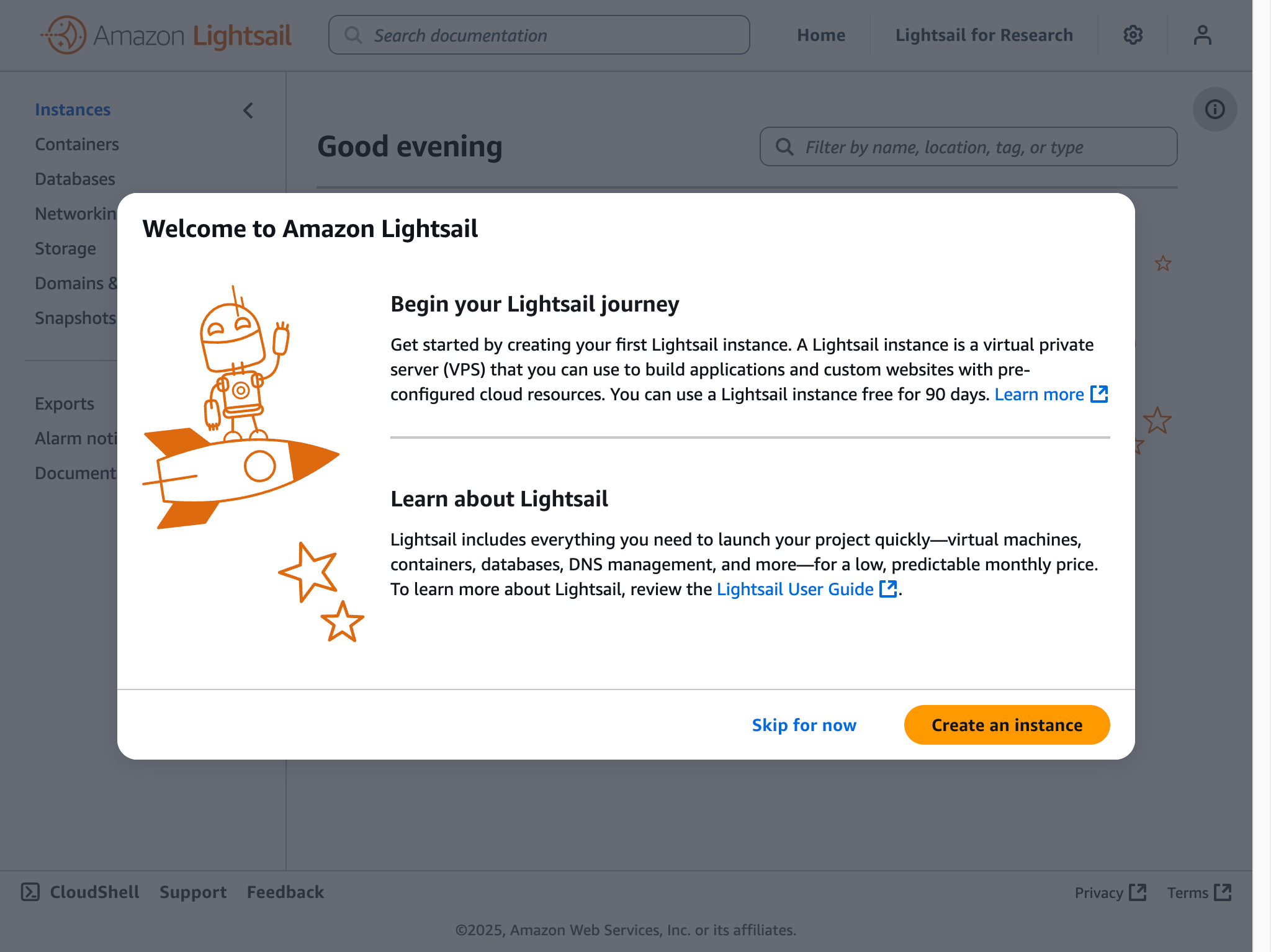
Connecting to the server
Once the server is provisioned, it will be assigned a public IP address. Users can connect to their Lightsail instance through the browser-based SSH client provided by Lightsail or through a local SSH client. Managing the server will typically involve configuration changes, software updates, and troubleshooting tasks as necessary.
Access to the server allows for further administrative tasks, such as creating new databases, configuring applications, and adjusting server settings. Users should ensure they maintain necessary security protocols when accessing and managing their instances.
Securing and optimising Joomla on Lightsail
Ensuring the security and optimisation of Joomla on Lightsail is paramount for maintaining the integrity of the application and the data it manages. Various strategies can be employed to secure the environment as well as enhance performance.
Updating Joomla
One of the first steps in maintaining security is ensuring Joomla itself is regularly updated. The development team regularly releases patches to fix vulnerabilities, and failing to apply these can expose the site to potential threats. An effective approach is to enable automated updates where available, ensuring that the CMS runs on the most recent and stable version.
Additionally, users are encouraged to regularly monitor their site's performance for any unusual activity that might signal a breach or a security threat. This vigilance can save significant time and resources during a potential crisis.
Implementing strong passwords
Establishing strong password protocols is crucial when safeguarding administrative accounts. Implementing secure password policies and two-factor authentication for accessing the Joomla backend can greatly enhance security. Strong passwords typically combine upper- and lower-case letters, numbers, and special characters, making them more challenging for malicious actors to breach.
Security plugins are also available for Joomla that can provide additional layers of protection. Engaging in ongoing education about security best practices for web administrators and users can strengthen the entire Joomla ecosystem.
Employing HTTPS encryption
The installation of an SSL certificate is essential for encrypting data transmitted between a user's browser and the Joomla site. HTTPS not only protects sensitive user information, such as payment details, but also boosts SEO rankings, as search engines prefer secured sites.
SSL installation can be done directly through Lightsail with Let's Encrypt or other third-party providers. After the SSL certificate is successfully configured, site administrators should redirect HTTP traffic to HTTPS to ensure all interactions occur securely.
Integrating with other AWS services
Amazon Lightsail is designed to integrate smoothly with a variety of other AWS services as businesses grow. This ability to scale upwards by leveraging additional AWS tools can considerably enhance the functionality of Joomla sites.
For instance, as a site's traffic increases, users might need enhanced database management, which can be achieved through Amazon RDS (Relational Database Service). Similarly, Amazon S3 (Simple Storage Service) can offer additional storage options for media content, reducing load on the Lightsail instance itself.
External services such as Amazon CloudFront can also boost performance by employing content delivery networks (CDNs) to cache content closer to users, thus reducing latency and improving load times. Such integrations provide a pathway for growth and adaptation to changing demands.
Server monitoring and alerting
Proactive monitoring is critical for maintaining stout performance and uptime for Joomla on Lightsail. Although Lightsail offers foundational metrics for instance usage, more comprehensive monitoring can help detect performance issues before they become critical.
Tools such as Amazon CloudWatch enable users to set up custom monitoring solutions, allowing them to track metrics that are most relevant to their specific applications. This proactive approach means that administrators can promptly respond to unusual spikes in resource usage or downtime.
Regular load testing can also facilitate performance optimisation, helping identify bottlenecks under traffic spikes. By systematically testing various components, users can ensure that the site remains performant at all times.
Exploring alternatives to Lightsail
While Lightsail is an excellent option for many users, it is important to consider alternative hosting solutions based on specific project requirements and technical skills. For instance, traditional virtual private servers such as Linode and DigitalOcean provide more flexibility and control for users with the necessariy technical expertise.
Shared hosting solutions represent another option, typically easier to set up and costing significantly less. However, this comes at the expense of limited control, resources being shared among multiple users, and potentially lower performance reliability.
Managed Joomla hosting specialists can also be considered for organisations prioritising ease of management and support. Such services may come at a higher cost but offer tailored features and round-the-clock assistance, making them suitable for businesses with fewer IT resources.
Conclusion
Utilising Amazon Lightsail for hosting Joomla applications offers a balance between simplicity, performance, and affordability. The platform's user-friendly interface and cost-effective pricing model make it an attractive choice for individual developers and small businesses alike. With robust security measures, ease of integration with other AWS services, and proactive monitoring, Lightsail presents a comprehensive hosting solution designed to grow alongside user needs.
Long-term success hinges on understanding the ongoing requirements of a project and effectively leveraging the capabilities Lightsail provides. Educating users on best practices, maintaining up-to-date security features, and exploring integration options will prove invaluable in achieving overall web hosting success.
For further queries regarding hosting Joomla on Amazon Lightsail or utilising AWS services for web applications, consult AWS Documentation resources or contact experts proficient in AWS and Joomla.

