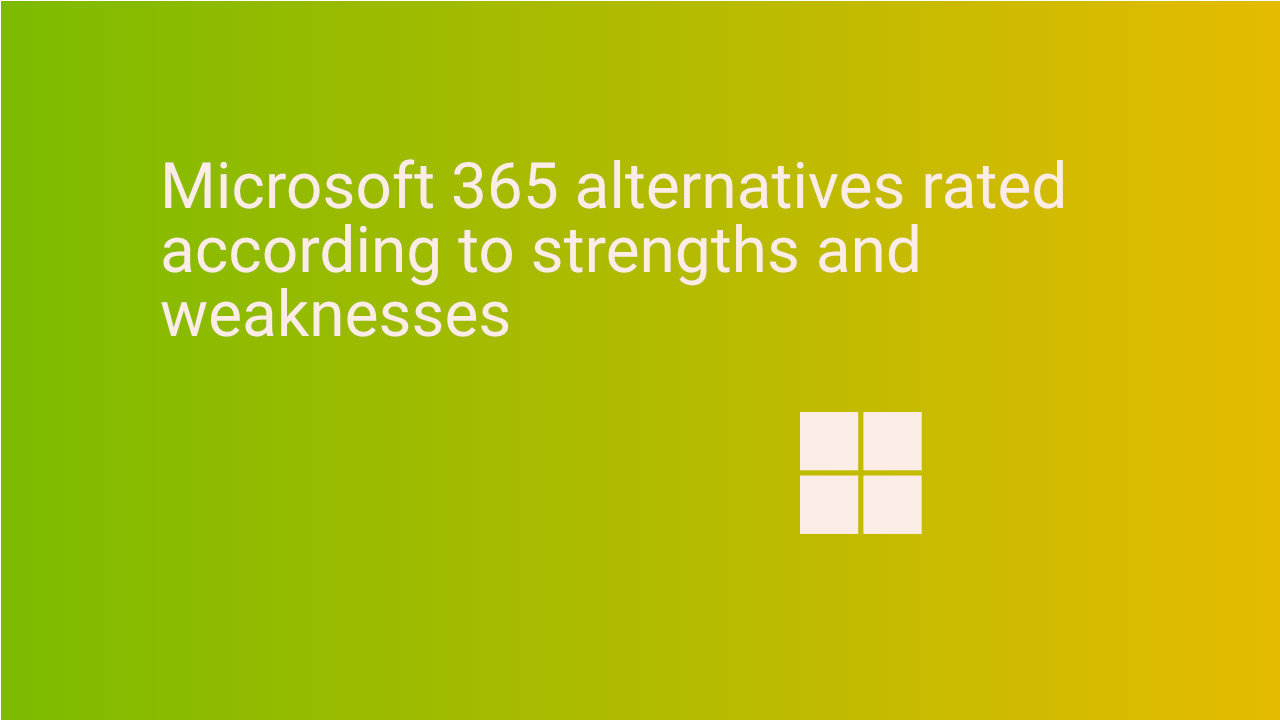Microsoft 365 has long been the dominant player in the cloud connected productivity suite market. However, businesses and individuals might want to explore alternatives due to cost concerns, data privacy, data soverignty issues, fear of confidential information ending up in training data for artificial intelligence, and the need for greater flexibility. This article evaluates leading Microsoft 365 alternatives based on their strengths and weaknesses to help organisations choose the right solution.
Microsoft 365 is a comprehensive suite of productivity tools designed to support businesses, professionals, and individuals in managing their digital workflows. Offering a blend of powerful applications, cloud capabilities, and advanced security features, it provides an all-encompassing solution for modern work environments. At its core, Microsoft 365 includes Word for word processing, Excel for spreadsheet management, and PowerPoint for presentations. These applications support advanced formatting, automation, and real-time collaboration, ensuring high-quality document creation and data analysis. Additionally, Microsoft Forms enables users to design surveys and collect structured feedback, streamlining data gathering.
Outlook serves as the platform’s email solution, integrating with Contacts and Calendar to help users manage communications, appointments, and tasks efficiently. The ability to sync across devices ensures professionals remain organised and responsive. The suite also provides storage and cloud service functionality through OneDrive and SharePoint. These platforms allow secure file management, access control, and remote accessibility, facilitating teamwork across different locations. Advanced collaboration tools, including Microsoft Teams, enable messaging, video conferencing, and real-time document editing, fostering workplace connectivity.
For enterprises, Microsoft 365 offers robust administration features, including security policies, access controls, and compliance management. Businesses can further extend their workflows with a range of business apps, such as Power Automate for process automation and Power BI for data visualisation.
By integrating these powerful tools, Microsoft 365 enhances productivity, improves collaboration, and supports organisations in achieving operational efficiency with flexibility and security at its core.
TL:DR – But there are other routes to productivity than Microsoft 365, so it is not necessarily the default, but 'its complicated'.
Contents
- The Demand for Microsoft 365 Alternatives
- Key Factors in Evaluating Productivity Suites
- Why Strengths and Weaknesses Matter in Choosing Alternatives
- Core Features to Compare in Microsoft 365 Alternatives
- Collaboration and Communication Tools
- Cloud Storage and File Management
- Security and Compliance Capabilities
- Pricing and Subscription Flexibility
- Integration with Third-Party Apps and Services
- User Experience and Ease of Adoption
- Microsoft 365 Alternative #1: Google Workspace
- Strengths
- Weaknesses
- Best for Businesses Seeking Cloud-Based Productivity
- Microsoft 365 Alternative #2: Zoho Workplace
- Strengths
- Weaknesses
- Best for Small Teams and Budget-Conscious Organizations
- Microsoft 365 Alternative #3: ONLYOFFICE
- Strengths
- Weaknesses
- Best for Businesses Needing On-Premise Control
- Microsoft 365 Alternative #4: LibreOffice
- Strengths
- Weaknesses
- Best for Individuals and Open-Source Enthusiasts
- Microsoft 365 Alternative #5: WPS Office
- Strengths
- Weaknesses
- Best for Freelancers and Casual Users
- Microsoft 365 Alternative #6: Apple iWork
- Strengths
- Weaknesses
- Best for Apple Workflows
- Microsoft 365 Alternative #7: Nextcloud Office
- Strengths
- Weaknesses
- Best for Organizations Prioritizing Data Privacy
- Comparing Microsoft 365 Alternatives by Business Needs
- Conclusion
- Choosing the Right Microsoft 365 Alternative Based on Strengths and Weaknesses
- Final Thoughts on the Future of Productivity Suites
The Demand for Microsoft 365 Alternatives
The shift towards remote work, cloud-based collaboration, and the growing acceptance of open-source software and of Apple Mac computers in business has fueled the creation and continued development of alternatives to Microsoft 365. Organisations seek platforms that offer similar or superior functionality while addressing concerns such as subscription costs, proprietary formats, and data control and this is where such alternatives can thrive. Empowered end users in certain fields can demand a Mac rather than a PC (and vice versa) and dictate to an extent what software they use. Freelancers and small businesses have more freedom. Software developers often choose Mac's as it is possible to develop almost all software with them, but Apple exert a very effective control point over other operating systems by rwquiring Macs with Xcode to produce software for iOS, macOS and iPadOS which require a Mac.
Key Factors in Evaluating Productivity Suites
When assessing Microsoft 365 alternatives, several factors come into play. Having lived through the so called 'feature wars' at Lotus and Microsoft the features are nowadays more or less a settled issue. There is already a high bar for core features and functionality which is expected to be reached but these elusive additional factors include collaboration tools, security compliance, pricing structures, integration capabilities, and ease of adoption. Each alternative brings its own unique benefits and trade-offs, making it essential to evaluate them based on specific business needs.
Why Strengths and Weaknesses Matter in Choosing Alternatives
A productivity suite’s effectiveness is determined by its advantages and limitations. Some solutions excel in collaboration but lack offline functionality, while others provide robust security at the expense of usability. Understanding these trade-offs can help businesses make informed decisions.
Core Features to Compare in Microsoft 365 Alternatives
Collaboration and Communication Tools
Effective teamwork hinges on real-time communication and document collaboration. Features such as video conferencing, chat integration, and shared editing capabilities define the effectiveness of a productivity suite.
Cloud Storage and File Management
Cloud accessibility is crucial for modern businesses. Evaluating alternatives based on storage capacity, file synchronization, and sharing permissions ensures that teams can work seamlessly.
Security and Compliance Capabilities
Enterprises must prioritize security features such as end-to-end encryption, data loss prevention, and regulatory compliance. Some Microsoft 365 alternatives offer self-hosted deployment options for greater control over data privacy.
Pricing and Subscription Flexibility
Subscription costs can significantly impact long-term sustainability. Some alternatives offer one-time purchases, while others follow subscription-based pricing models with varying degrees of scalability.
Integration with Third-Party Apps and Services
Compatibility with existing workflows is essential. The ability to integrate with CRM, project management, and automation tools enhances productivity.
User Experience and Ease of Adoption
A user-friendly interface with minimal learning curves improves adoption rates. Platforms that offer intuitive design and seamless transition from Microsoft 365 are preferred.
Microsoft 365 Alternative #1: Google Workspace
Google Workspace is a comprehensive suite of productivity and collaboration tools designed to streamline workflows for businesses of all sizes. At its core is Email, powered by Gmail, offering a robust communication platform with intelligent filtering, seamless integrations, and advanced security features.
For scheduling and task management, Calendar provides a structured way to organise meetings and events, integrated with Contacts to enhance networking and communication. Google Meet facilitates high-quality video conferencing, integrating with other business apps to ensure fluid collaboration.
File management is taken care of through Google Drive, a cloud storage solution that enables teams to store, share, and access files from anywhere. Complementing these collaboration and storage tools are Google Docs, Sheets, and Slides, which serve as dynamic web based alternatives to traditional word processing, spreadsheet, and presentation software. Real-time editing, commenting, and version history make these essential for team collaboration.
For data collection and analysis, Google Forms simplifies survey creation, while Sites offers an intuitive platform for building internal websites or knowledge bases. Administrative oversight is centralised, with powerful administration tools allowing IT teams to manage security, access controls, and compliance requirements efficiently.
With its suite of business apps, Google Workspace is an indispensable collaboration and productivity suite for organisations seeking to deliver more effective productivity and streamline digital collaboration.
Strengths
Seamless Collaboration and Cloud-Native Design
Google Workspace thrives on real-time collaboration.
Its cloud-first architecture ensures accessibility from any device, and deep integration with Google Meet, Drive, and Docs enhances productivity.
Weaknesses
Limited Offline Functionality and Advanced Features
Unlike Microsoft 365, Google Workspace offers limited offline editing options.
Additionally, its spreadsheet and presentation tools lack some advanced functionalities required by power users.
Best for Businesses Seeking Cloud-Based Productivity
Companies that prioritize cloud-based collaboration and minimal IT overhead find Google Workspace a compelling alternative.
Microsoft 365 Alternative #2: Zoho Workplace
Zoho Workspace is a comprehensive suite of productivity and collaboration tools designed to streamline business operations. It provides an environment where teams can communicate, manage tasks, and work on projects effectively.
At the core of Zoho Workspace is its Email service, offering a secure, feature-rich platform with custom domain support, advanced filters, and AI-driven insights. Integrated Contacts management and Calendar facilitates provide structured scheduling, enabling users to organise meetings and appointments quickly.
For document creation and editing, Zoho offers word processing, spreadsheet, and presentations applications. These tools allow real-time collaboration, version control, and extensive formatting capabilities, making them indispensable for business operations. Zoho Forms further enhances data collection, enabling organisations to create surveys, gather feedback, and automate workflows.
Zoho’s cloud service underpins its suite, offering secure storage and easy file access from anywhere. With tight integration across apps, users can collaborate without disruption. Additionally, the platform supports extensive administration controls, allowing IT teams to manage user permissions, data security, and compliance settings effortlessly.
Beyond these core office functionalities, Zoho Workspace provides a range of business apps, covering customer relationship management, finance, invoicing, project management, and more. This interconnected suite provides a cohesive digital workplace, making it an ideal choice for businesses looking to optimise workflows and enhance productivity in a scalable manner.
Strengths
Affordable Pricing and Feature-Rich Applications
Zoho Workplace delivers a cost-effective productivity suite with email, document editing, and team collaboration tools. It integrates well with Zoho’s broader ecosystem.
Weaknesses
Limited Ecosystem and Market Adoption
Zoho Workplace lacks the extensive third-party integrations and market penetration of Microsoft 365 and Google Workspace.
Best for Small Teams and Budget-Conscious Organizations
Smaller businesses looking for an affordable yet capable alternative benefit from Zoho Workplace.
Microsoft 365 Alternative #3: ONLYOFFICE
ONLYOFFICE is a powerful suite of productivity and collaboration tools designed for businesses seeking a secure and efficient digital workspace. It provides a unified platform for document management, team communication, and task coordination, with sensible workflow integration.
At the core of ONLYOFFICE is its robust word processing, spreadsheet, and presentations tools, offering advanced formatting, real-time co-editing, and compatibility with multiple file formats. These tools enable teams to work on documents collaboratively while maintaining full version control and document security.
ONLYOFFICE also includes Forms, allowing users to create surveys, collect structured data, and automate workflows efficiently. Integrated Email services ensure secure and professional communication, while Contacts management centralises business connections, making collaboration more organised. The Calendar feature facilitates streamlined scheduling, ensuring teams stay aligned on meetings, deadlines, and project timelines.
The suite is powered by a secure cloud service, providing scalable storage options for document management and easy access from any device. This cloud infrastructure ensures data integrity while enabling remote collaboration. Additionally, advanced administration tools allow IT teams to manage user roles, security policies, and access permissions, ensuring compliance with organisational standards.
Beyond document editing, ONLYOFFICE supports a variety of business apps, integrating with CRM, project management, and communication tools to create a fully functional enterprise suite Its modular structure and extensive integration capabilities make it a compelling solution for businesses aiming to enhance productivity and streamline operations within a secure, scalable digital environment.
Strengths
Weaknesses
Less Intuitive Interface and Smaller User Base Compared to mainstream options, OnlyOffice has a steeper learning curve and a less extensive support community.
.Best for Businesses Needing On-Premise Control
Organizations requiring private cloud or on-premise deployment should consider OnlyOffice.
Microsoft 365 Alternative #4: LibreOffice
LibreOffice is a powerful open-source suite designed to enhance productivity by providing a comprehensive set of office applications. Developed by The Document Foundation, it offers a feature-rich alternative to proprietary office software, ensuring flexibility and compatibility with multiple file formats.
At its core, LibreOffice includes robust word processing, spreadsheet, and presentations tools. Writer, Calc, and Impress provide advanced document editing, complex data analysis, and professional slide creation, making them indispensable for both individuals and enterprises. These applications support real-time collaboration, detailed formatting, and extensive customisation.
For data collection and automation, LibreOffice includes Forms within its database application, Base. This allows users to design structured input interfaces, manage records, and integrate with various database management systems. While it does not feature built-in Email or Contacts management, it integrates well with third-party solutions, ensuring interoperability with existing office infrastructures.
LibreOffice offers a scalable storage solution through integration with external cloud service providers, enabling remote access and file sharing. Although it lacks native Calendar functionality, it can be linked with scheduling applications to streamline planning and task management.
Designed for enterprises, LibreOffice includes administration tools that facilitate deployment, user management, and policy enforcement. It also supports a variety of business apps through extensions, providing additional functionalities such as document automation, PDF editing, and accessibility enhancements.
As a versatile, open-source suite, LibreOffice empowers businesses and individuals to maximise productivity while maintaining full control over their digital workspace, free from vendor lock-in and licensing constraints.
Strengths
Free and Open-Source with Strong Offline Editing
LibreOffice is a powerful, open-source alternative with strong offline functionality and compatibility with various file formats.
Weaknesses
No Cloud Features or Native Collaboration Tools
Unlike Microsoft 365, LibreOffice lacks built-in cloud collaboration and requires third-party solutions for online functionality.
Best for Individuals and Open-Source Enthusiasts
Users who prioritize privacy and offline document processing benefit most from LibreOffice.
Microsoft 365 Alternative #5: WPS Office
WPS Office is a feature-rich office suite designed to enhance productivity with a lightweight alternative to traditional office software. Developed by Kingsoft, it provides a robust set of tools for document creation, data analysis, and professional presentations, catering to both individual users and businesses.
At its core, WPS Office includes powerful word processing, spreadsheet, and presentations applications. Writer, Spreadsheets, and Presentation offer extensive formatting options, real-time collaboration, and broad compatibility with Microsoft Office file formats. These tools ensure smooth workflows, whether for drafting reports, managing financial data, or delivering high-impact slideshows.
For data collection and automation, WPS Office includes Forms, enabling users to design surveys and structured input fields efficiently. The suite integrates with third party cloud service providers, offering secure storage solutions that facilitate remote access and synchronisation across multiple devices. This ensures that users can work from anywhere without compromising data integrity.
While WPS Office does not provide built-in Email, Contacts, or Calendar management, it supports seamless integration with third-party platforms, allowing businesses to maintain an interconnected workflow. Its collaboration tools enable real-time editing and commenting, fostering teamwork across different locations.
Enterprise users benefit from advanced administration features, including security controls, access management, and deployment solutions. Additionally, WPS Office supports a variety of business apps, extending its functionality through plugins and third-party integrations.
With its versatile and cost-effective approach, WPS Office delivers a comprehensive office suite that boosts productivity while maintaining flexibility for diverse professional needs.
Strengths
Weaknesses
Best for Freelancers and Casual Users
Freelancers and individual users looking for an MS Office-like experience at a lower cost will appreciate WPS Office.
Microsoft 365 Alternative #6: Apple iWork
Apple iWork is a refined suite of productivity applications designed for users who value efficiency, aesthetics, and deep integration within the Apple technology ecosystem. It provides powerful tools for document creation, data management, and visual storytelling, catering to both personal and professional needs.
At its core, iWork includes Pages for word processing, Numbers for spreadsheet management, and Keynote for presentations. Pages offers sophisticated typography, advanced layout options, and real-time collaboration. Numbers provides intuitive data visualisation, flexible tables, and smart formulas. Keynote enables users to create compelling slideshows with cinematic transitions and professional templates. These applications are Apple device first but are also available through a web browser for users of other devices.
iWork also supports Forms through the Numbers app, allowing users to collect and organise data effortlessly. Documents can be stored within Apple’s cloud service, iCloud, which ensures secure storage and accessibility across all Apple devices associated with a particular Apple ID. Integrated collaboration tools enable multiple users to edit documents simultaneously, making it a valuable asset for teamwork.
While iWork does not include native Email, Contacts, or Calendar management, it integrates seamlessly with Apple Mail, Contacts, and Calendar apps provided by Apple for Apple devices. This allows users to coordinate tasks, schedule events, and maintain professional communications efficiently.
For businesses, Apple offers essential administration features, allowing IT teams to manage document access, security settings, and device synchronisation. iWork also integrates with various business apps, enhancing workflows and increasing overall efficiency.
Designed with simplicity and power in mind, Apple iWork delivers a compelling solution for individuals and organisations looking to maximise productivity with Apple devices while maintaining a polished and intuitive user experience.
Strengths
Optimized for Apple Devices and Free for macOS/iOS/iPadOS Users
Fully featured web applications and iCloud hosted data
Apple iWork offers a polished experience for Mac and iOS users with seamless integration across Apple’s ecosystem.
Weaknesses
Best for Apple Workflows
People using Apple computers, iPhones and iPads will find iWork an excellent choice, its free, and has excellent features with Apple's eye for detail in the user experience.
Microsoft 365 Alternative #7: Nextcloud Office
Nextcloud Office is an open-source office suite designed to enhance productivity while prioritising data security and user control. It provides a fully integrated environment for document management, team collaboration, and remote working, making it a powerful alternative to proprietary cloud solutions.
At its core, Nextcloud Office includes robust word processing, spreadsheet, and presentations tools, enabling users to create, edit, and collaborate on documents in real-time. These applications support industry-standard file formats, ensuring compatibility with other office suites. Advanced editing features and version control make it ideal for both individual professionals and large teams.
Nextcloud extends its functionality with Forms, allowing users to create surveys, collect structured responses, and analyse data efficiently. Secure storage is a fundamental aspect of the platform, ensuring that files remain under user control while offering easy access across devices. Its cloud service supports self-hosting and integration with third-party storage providers, giving organisations complete control over their data.
For communication and scheduling, Nextcloud Office integrates Email, Contacts, and Calendar management. This ensures that users can organise meetings, manage professional relationships, and streamline communications without relying on external services. Built-in collaboration tools such as file sharing, team chat, and video conferencing further enhance workflow efficiency.
Enterprise users benefit from comprehensive administration capabilities, including user management, access controls, and compliance tools. Additionally, Nextcloud Office supports various business apps, extending its capabilities with CRM, project management, and automation features.
As a privacy-focused, highly adaptable solution, Nextcloud Office empowers businesses and individuals to boost productivity without compromising on data sovereignty.
Strengths
Self-Hosted Privacy and Secure Collaboration
Nextcloud Office provides on-premise document collaboration with end-to-end encryption for maximum security.
Weaknesses
Best for Organizations Prioritizing Data Privacy
Businesses that require stringent data privacy controls and self-hosted infrastructure will benefit from Nextcloud Office.
Comparing Microsoft 365 Alternatives by Business Needs
- Best Alternative for Large Enterprises
- Google Workspace and OnlyOffice offer the scalability and enterprise features required for large organizations.
- Best Alternative for Small Businesses and Startups
- Zoho Workplace and WPS Office provide cost-effective solutions with essential productivity tools.
- Best Alternative for Privacy and Data Security
-
Nextcloud Office and OnlyOffice stand out for businesses prioritizing on-premise data security.
- Best Alternative for Cost Savings
- LibreOffice and Zoho Workplace offer the most cost-effective alternatives for budget-conscious users.
- Best Alternative for Mac users
- iWork is a complete solution for macOS, iOS and iPadOS with comparable features to Microsoft 365 and is free with every Mac.
Conclusion
Choosing the Right Microsoft 365 Alternative Based on Strengths and Weaknesses
Each alternative has its strengths and weaknesses, making it crucial to align features with business priorities. You may not be able to avoid Microsoft 365 entirely and although there is now a feee ad supported web version of Microsoft Office it really isn't all that usable. If you are a Mac user in a micro business without IT support the answer is clear, iWork - Keynote, Pages and Numbers, and Notes on iCloud is hands down the best choice. For Linux users Libre Office is how Microsoft Office used to be before the crazy ribbon user interface changes made it impossible to use Microsoft apps productively. For people in Google or Android land then Google Workspace with Gmail, Google Docs, Sheets, Slides and Google Keep is a reallly good choice too and unavoidable one really for a publisher of apps on Google Play or a user of Google Cloud.
Final Thoughts on the Future of Productivity Suites
As demand for flexible and secure collaboration tools grows, Microsoft 365 alternatives continue to evolve, offering diverse choices tailored to different user needs.
I think perhaps, the rush to throw AI at Microsoft 365 is a sticking plaster over a mature, saturated product, with little innovation to do and no desire for upgrades. But there are alternatives.